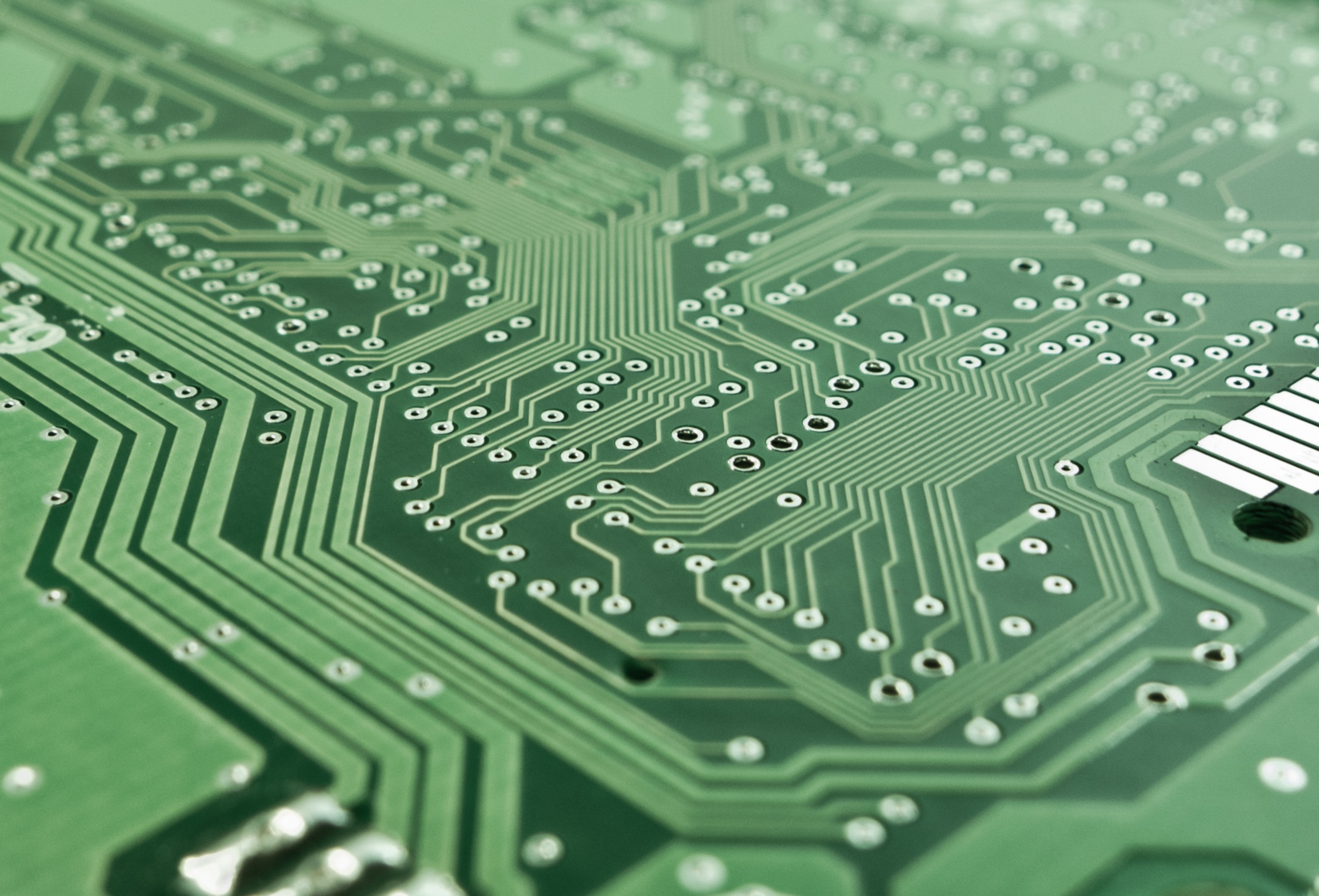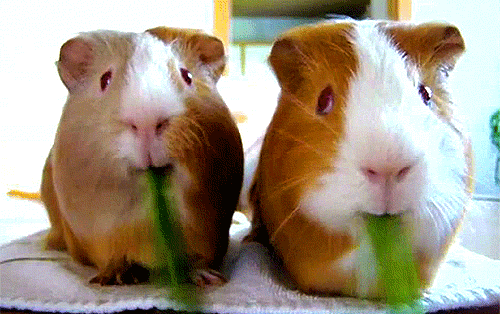Steganography is the art of hiding messages in such a way that no one, apart from the sender and receiver, suspects the existence of the hidden data. In this tutorial, you’ll learn a neat trick using which you can .
How to hide data inside images?
Create a folder. Name it anything you wish, say
hide.Now put anything and everything you want to hide in this folder. Text files, other images, executables - anything. Also, put the image behind which you want to hide the files in the same directory, say “image.jpg”.
Now we need to archive this folder. You can use your choice of compression tool for this (I recommend the free and open source 7-zip). So now we have
hide.zipcontaining all of the data we want to hide behind an image.You should have your image, say
image.jpg(inside of which we’ll hide our data) in the same directory ashide.zip(next to it).Now simply open up the command prompt and move to the folder where
image.jpgandhide.zipare located using thecdcommand:cd PATHFor example:
cd C:\Folder cd desktopNow we type in the following command:
copy /b image.jpg + hide.zip output.jpg
After running this command, you should see an output.jpg in the folder and if you look closely, you’ll notice that it’s size has increased by approximately the size of the archive. Our data is now hidden behind the image.
The newly created output.jpg behaves like a normal image file, but you can also view the hidden data by opening the file with your compression tool, say 7-zip (Right click -> Open with -> 7-zip).
And that’s It! Now you can send this image to anyone, what others will see is just a regular image but if the recipient knows, they will be able to access the secret information privately. You can also do this for other file types as well such as .mp3, .wmv, .txt etc.
Of course, this is just a little trick and not a substitute for proper encryption (it could be if you added a password to your archive file). Still, it isn’t exactly subtle if you hide tens or hundreds of megabytes of data behind an innocent image file, which is why you should use proper encryption tools such as veracrypt if you have some important or confidential data that you wish to keep hidden.
Want to be a real hacker? Sign Up!